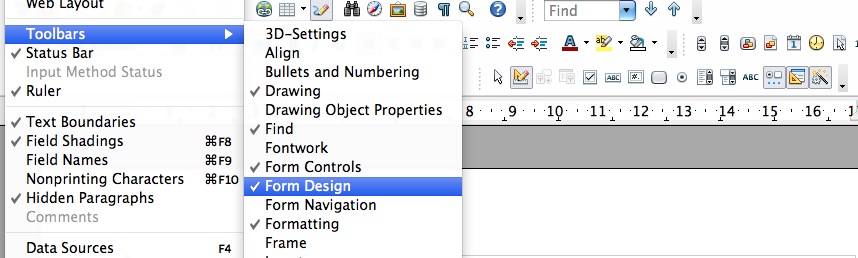
It’s a simple problem that doesn’t seem to be one that is being addressed – but just think back to each and every other job application form you have filled out and tell me how many of them were a pleasant or easy experiences?
If your experience is anything like mine, the answer to that will be that they have universally been an unpleasant pain. The same applies to the majority of PDF documents which require information – you can get the form, but there aren’t often text boxes. Does that mean we have to print out a page, fill it out and scan it in or research online for a way to do it? Yes, but it shouldn’t mean that.
The solution for me is great because it’s really simple, it’s quick and it’s free. If you want information from people online, you usually have two options in my opinion (and each has its pros and cons):
1. Build a contact form
[clear] [one_half] Pros:
- If you know, it’s quick and painless
- Anyone can fill out a web contact form
- Nothing needs to be downloaded
[/one_half] [one_half_last] Cons
- There’s not usually an autosave
- If the page crashes, you have to start all over again
[/one_half_last]
2. Make a PDF or Word Document available for download.
[clear] [one_half] Pros:
- Great for long documents
- Text can’t be edited (unless Word doc – but in this post I wont even go there)
- Most people are familiar with PDF and can edit the document in their own time
- Quick and easy
[/one_half] [one_half_last] Cons
- If you’re in a school, library or on any shared computer, you may not have the ability to download files
- You could have an over active virus scanner which deems the PDF to be malicious
- If you forget to save it, you have to start again or you may overwrite previous versions easily.
[/one_half_last]
So what’s the solution?
Watch the video below to find out how to quickly insert a text area into a document in Open Office and export it as a PDF.
http://youtu.be/ohY1NEWo5_c
